block-subtitle: Subtitle Blocking Tool for Language Learning
block-subtitle is a helpful tool designed for language learners who want to improve their skills while watching videos with bilingual subtitles. This Chrome add-on allows users to block the subtitles by covering them with a black box, enabling them to focus on listening and comprehension.
With block-subtitle, users can easily toggle the add-on on and off by clicking on the plugin icon in the browser. It offers several features to enhance the user experience. Users can switch between modes (Shift + R) to quickly adjust the size and position of the blocking box. The add-on also supports manual dragging and resizing of the black box for more precise control.
One convenient feature of block-subtitle is that it caches the position and size information of the blocking box based on the website domain, saving users from having to readjust it every time they visit the same site. Additionally, users can hide the blocking box by simply holding down the 's' key on their keyboard.
It's worth noting that when the add-on is activated, the entire page is covered with a transparent overlay to ensure a seamless interaction with the blocking box. This means that all content on the page becomes unclickable during usage.
[block-subtitle]
- Platform: Chrome
- Developer: Alex
- License: Free
- Category: Browsers
- Subcategory: Add-ons & Tools
[/block-subtitle]






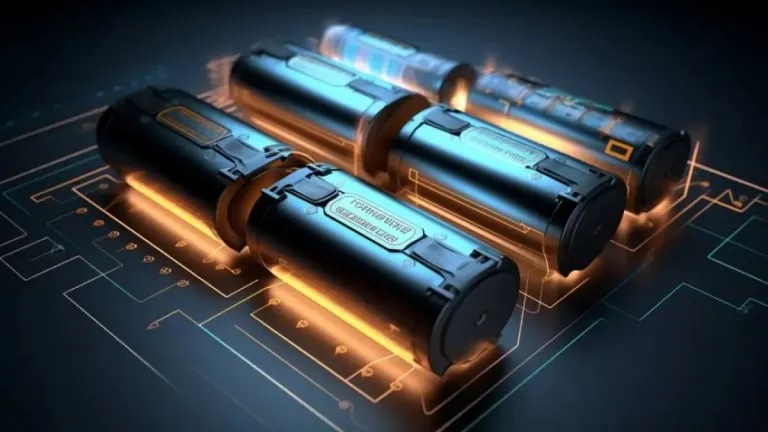


User reviews about block-subtitle
Have you tried block-subtitle? Be the first to leave your opinion!